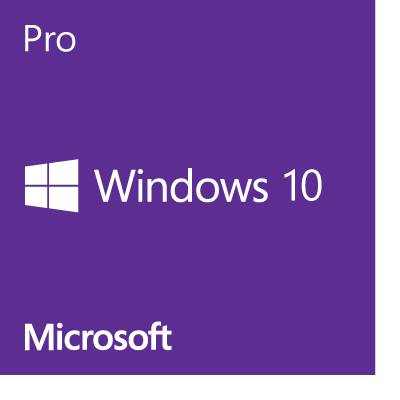Everything you need to know about the latest security flaw in Windows 10
Windows 10 has been praised by many people working in the computing industries since its release in July. As well as representing a major upgrade from the badly reviewed Windows 8 operating systems, it also looks better and is easy to use. However, it has not been without its problems. Since its release, Microsoft have discovered many issues and flaws with it newest operating system, for which it has had to release updates and patches. And now, another series of issues has been discovered, this time about Internet Explorer, for which Microsoft have released another update package.
Although this new update is designed to remedy a number of flaws that have recently been discovered in Internet Explorer for Windows 10, there is one particular flaw that has been the focus of much of the attention. So, let’s take a look at what it is, if you’ll be affected by it, and how you can fix it.
What is this new security flaw?
This flaw essentially allows hackers to get access to your computer by using what is called remote code. The attacker would build a false website, and then attract Internet Explorer users to it. From there, they would be able to get access to the person’s computer, and all of their files, by executing remote code on their end.
Am I affected by it?
Anyone using Internet Explorer on a Windows 10 computer that hasn’t already applied this update is in danger of being attacked. Therefore it is imperative that everyone using Internet Explorer downloads and applies the update as soon as possible. However, Microsoft has stressed that this security flaw in no way affects the new browser designed specifically for Windows 10, Microsoft Edge.
How can you fix it?
In order to fix the issue as soon as possible, Microsoft have issued a patch that users can download and install. After installing this patch you will no longer need to worry about being the victim of attacks coming from this particular security flaw. However, if you are using Windows 10 for your business or brand, you may want to let a professional, like us at Oswin, handle this update for you. Contact us today if you’d like to know more about our Windows 10 support services.
Everything you need to know about the latest security flaw in Windows 10